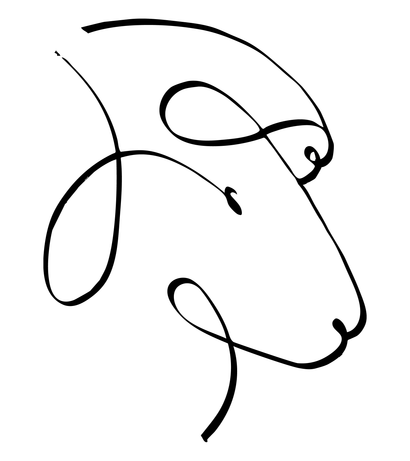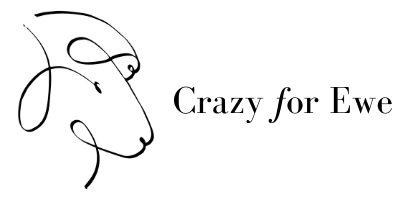Free shipping on all domestic orders over $150
Free shipping on all domestic orders over $150
Shop
Add description, images, menus and links to your mega menu
A column with no settings can be used as a spacer
Link to your collections, sales and even external links
Add up to five columns
Add description, images, menus and links to your mega menu
A column with no settings can be used as a spacer
Link to your collections, sales and even external links
Add up to five columns
Navigating the blog
February 08, 2012 3 min read
I went on my daughter's Facebook page yesterday and she had implemented a new format - Timeline - or something like that. Suddenly everything looked different and it was hard for me to tell what was where. I was irritated and wished things were back the way they'd been. Then I thought about how I'd changed the blog format. Just sort of sprang it on you, didn't I? Sorry about that. All in all, I hear lots of positive comments about the pictures, but the new format has some drawbacks. It's harder to find a particular post or to look at posts by tag or to search for a particular word. Here's some help with all that.
First, you can choose to view the blog in a variety of formats. Right under the pink Crazy for Ewe header, there's a black menu bar. From this menu you can choose different ways to view the blog.
The first is Classic which gives you each post in its own page from most recent to oldest. Check out Classic view here. Personally, I find this to be the most cumbersome of all the views, but if you're new to the blog, it might be fun to just see and read everything from end to beginning.
The next option is Flipcard. This format still gives you lots of pictures, but it only displays the first picture in each post. When you hover over the picture, it flips over to show the date and the title of the post. It's fun, but the main benefit of the Flipcard format is that it allows you to view bog posts by label, date, or author. If you choose to view posts by label, it will group photos from recent posts by the labels I've assigned each post. The only downside is that it doesn't automatically display old posts. If you want to see all the older posts by label, use the scroll bar at the right of the screen to move down to the really old posts and then click label. This trick will give you a larger selection of posts by label - particularly helpful if you're looking for something you know is there but saw a while back - like an old pattern I might have posted a year or more ago.
Magazine is a format that's sort of a compromise between pictures and text. It displays the first photo and the first bit of the verbiage.
Like Flipcard, Mosaic displays the first picture in every post, only in Mosaic, the pictures are all different shapes and sizes. When you hover over a picture, the post title pops up. Click the photo for to go to the full post and all the photos in that post.
The view called Sidebar is my least favorite. It displays the current post in the center and recent posts on the left with a thumbnail and the title. It think it's hard to navigate because there's no quick way to get to the older posts.
The current default view is Snapshot. This view displays all of the pictures on all of the posts with the post title on the first picture. Click on any picture and you'll get the blog post where that picture appears. It's for people who just want to see all the pictures and maybe not look at the words at all.
Timeslide shows one picture, then a bit of text from the next posts then just the title of earlier posts. Not as many pictures.
Anyway, there are lots of ways to view the blog. I plan to change the default view just to see what works. I would be happy to hear which format you like best - but remember that regardless of what I choose as the default display, you can always choose your own favorite view and see the blog the way you like it.